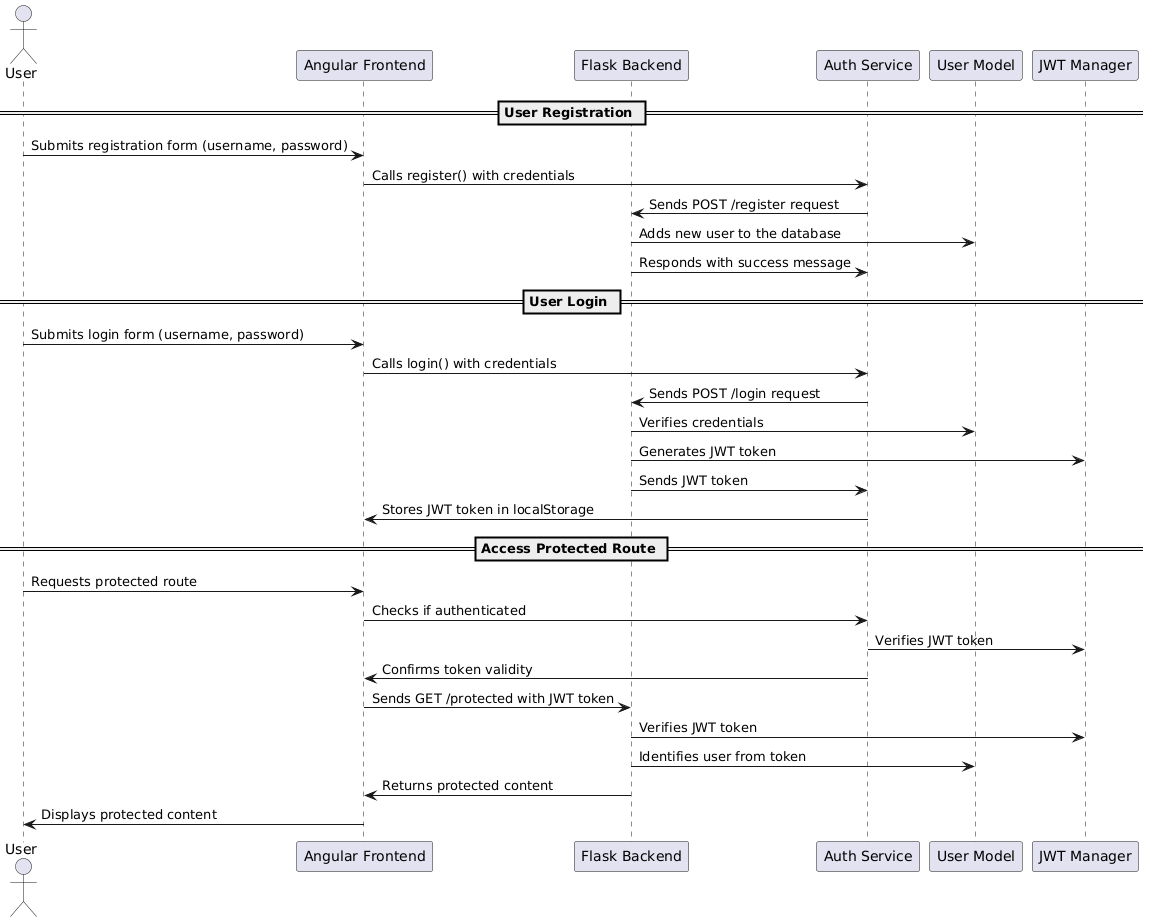JWT Authentication and Authorization with Spring Boot and Vue.js: Complete Guide

Here's a brief explanation of the diagram's flow: Actors: User (U): Represents the end user interacting with the application. LoginComponent (LC): The component in the frontend (Vue.js) where the user enters login credentials. AuthService (AS): A service in the frontend responsible for handling authentication, such as calling the backend to log in and storing the JWT token and user roles in local storage. LocalStorage (LS): A storage mechanism for saving the JWT token and user roles in the frontend. AuthController (AC): The backend controller responsible for handling authentication requests (e.g., login). JwtTokenUtil (JTU): A utility in the backend that generates and validates JWT tokens. UserController (UC): A backend controller that handles user-related routes. SecurityConfig (SC): A backend configuration that defines security rules and role-based access control. Flow: User Login: The User enters their credentials into the LoginComponent (LC). The LoginComponent sends the cr...