Integration of Spring Security with Spring LDAP Authentication in Spring Boot

Here’s an end-to-end example of integrating Spring Security with Spring LDAP for authentication in a Spring Boot application. 1. Set Up Local LDAP Server To install and run an LDAP server locally, you can use Apache Directory Server or OpenLDAP . Here, I'll use Apache Directory Server (Apache DS) because it's easy to set up and works well with Spring Boot. 1.1. Install Apache Directory Server Download Apache Directory Server from the official site . Choose the latest version based on your operating system. Install Apache Directory Server : Extract the downloaded ZIP or tar.gz file to a directory of your choice. Open a terminal or command prompt and navigate to the directory where you extracted the server. Start Apache Directory Server : Run the following command to start the LDAP server: bin/apacheds .sh start For Windows, use bin/apacheds.bat start . Access the Apache Directory Studio (optional) for easier interaction with your LDAP server: Download Apache Directory Stud...


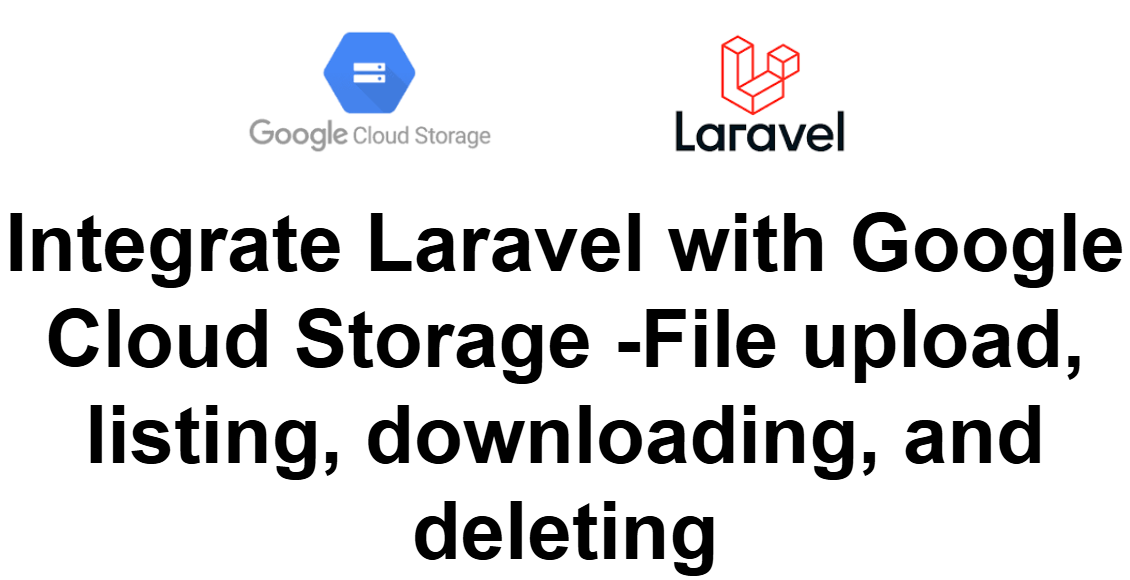
%20backend%20with%20Okta.png)

