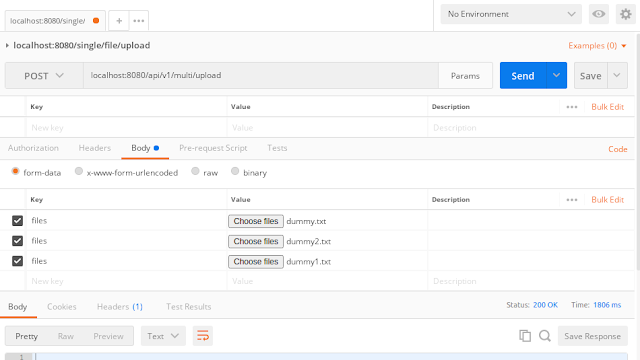Building Reactive REST CRUD APIs Using Spring WebFlux & R2DBC

Hello everyone, Today we will learn how to use Spring Boot, Spring WebFlux, and R2DBC to create a reactive web service that interacts with H2 in-memory database. Reactive APIs are non-blocking and tend to be more efficient because they’re not tying up processing while waiting for stuff to happen. Reactive systems adopt asynchronous I/O. Reactive apps allow us to scale better if we are dealing with lots of streaming data. If we are going to build a reactive app, we need it to be reactive all the way down to your database. Use a blocking JDBC driver with Spring WebFlux, and we will be displeased with its performance. Use a reactive NoSQL database like Cassandra, MongoDB, Couchbase, and Redis – and we will be satisfied with its performance. Spring WebFlux uses a library called Reactor for its reactive support. The Reactor is an implementation of the Reactive Streams specification. The Reactor Provides two main types called Flux and Mono . Both of t...