Spring Boot, Google Cloud Key Management Service (KMS) - Encryption Decryption Example
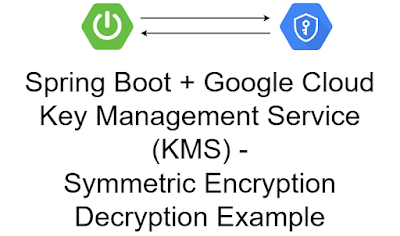
In this section, we will learn how to use the Spring Boot on Google Cloud Key Management Service (KMS) integration and how to encrypt and decrypt data using symmetric Cloud KMS keys. Cloud Key Management Service (Cloud KMS) allows you to create, import, and manage cryptographic keys and perform cryptographic operations in a single centralized cloud service. You can use these keys and perform these operations by using Cloud KMS directly, by using Cloud HSM or Cloud External Key Manager, or by using Customer-Managed Encryption Keys (CMEK) integrations within other Google Cloud services. More Info - click here Let's begin, 1. Create a GCP Project First, Sign into the Google console at https://console.cloud.google.com . You can create a new project by first selecting the project dropdown in the top left and selecting " New Project ". Next, specify your GCP Project name and Project ID . Then Click on the " CREATE " button. Copy " Project ID " a...