Spring Boot Integration with Ollama AI
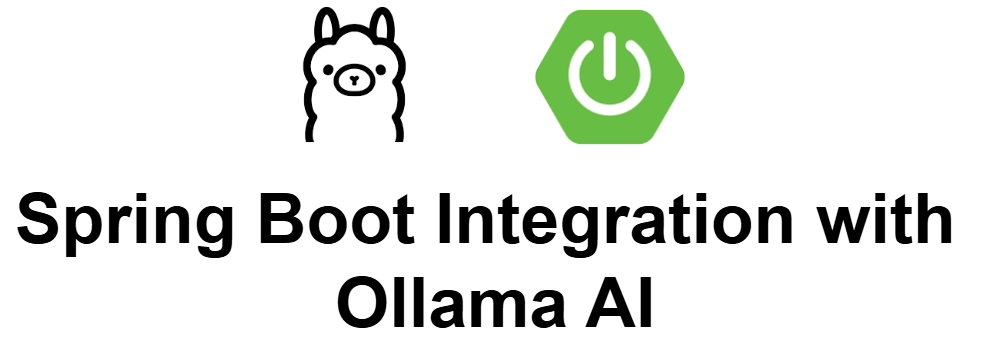
To integrate Spring Boot with Ollama (an AI platform), you can create a Spring Boot application that uses Spring AI support for Ollama to interact with its AI models. Below is an example of how you might integrate Spring Boot with Ollama in a simple way. 1. Set Up the Spring Boot Application Start by setting up a basic Spring Boot application. If you don't have one already, follow these steps: Go to Spring Initializr . Choose: Project: Maven or Gradle (depending on your preference). I prefer Maven. Language: Java Spring Boot Version: Choose the latest stable version (e.g., 3.x) Dependencies: Spring Web, Ollama Generate and unzip the project, then open it in your IDE. 2. Complete pom.xml <? xml version= "1.0" encoding= "UTF-8" ?> < project xmlns = "http://maven.apache.org/POM/4.0.0" xmlns:xsi = "http://www.w3.org/2001/XMLSchema-instance" xsi:schemaLocation = "http://maven.apache.org/POM/4.0.0 https://maven.apache.org/x...


