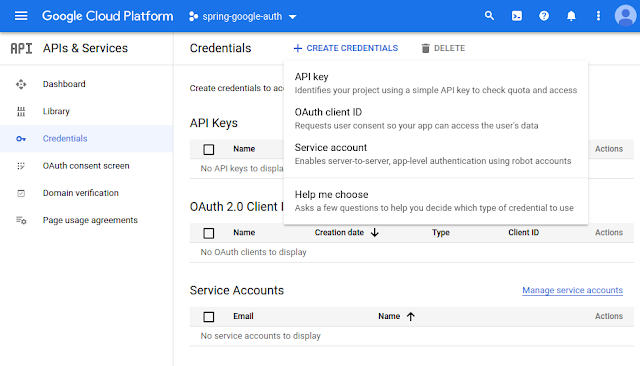Integrating LinkedIn Authentication in a Spring Boot 3 application

To integrate LinkedIn authentication in a Spring Boot application with Spring Security, you can use OAuth 2.0 authentication to authenticate users via LinkedIn. Spring Security 6+ provides OAuth 2.0 support for integrating third-party login services like LinkedIn. Here’s how to set up LinkedIn authentication with Spring Boot 3 and Spring Security 6+. 1. Add Dependencies In your pom.xml, include the necessary dependencies for Spring Security and OAuth 2.0 support. <dependencies> <!-- Spring Boot Starter Web --> <dependency> <groupId> org.springframework.boot </groupId> <artifactId> spring-boot-starter-web </artifactId> </dependency> <!-- Spring Boot Starter Security --> <dependency> <groupId> org.springframework.boot </groupId> ...