Azure File Storage Integration with Spring Boot: Upload, List, Download & Delete Files - Step-by-Step Guide
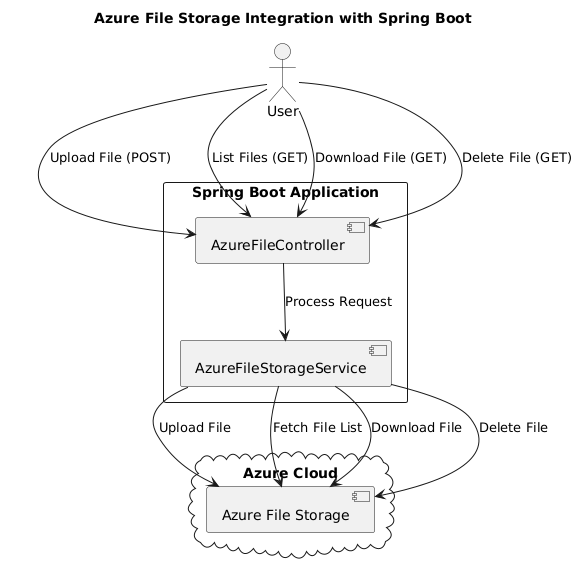
🔷 Diagram Explanation 👤 User interacts with the Spring Boot application through HTTP requests . 📂 AzureFileController handles user requests and forwards them to ⚙️ AzureFileStorageService . ⚙️ AzureFileStorageService communicates with 📦 Azure File Storage to perform: 📤 Upload files 📄 List files 📥 Download files ❌ Delete files ☁️ Azure Cloud hosts the 📦 Azure File Storage , which securely stores the files. Azure File Storage provides a cloud-based fully managed file share system that allows applications to store and manage files in a distributed environment. In this guide, we'll build a Spring Boot application that interacts with Azure File Storage to: ✅ Upload files ✅ List files ✅ Download files ✅ Delete files 2. Prerequisites ✔️ Azure Subscription – Sign up here if you don’t have one. ✔️ Azure Storage Account – Create one via the Azure Portal . ✔️ Spring Boot (3.x) application with Spring Web dependency. ✔️ Azure Storage SDK ( azure-storage-file-share ). 3. ...