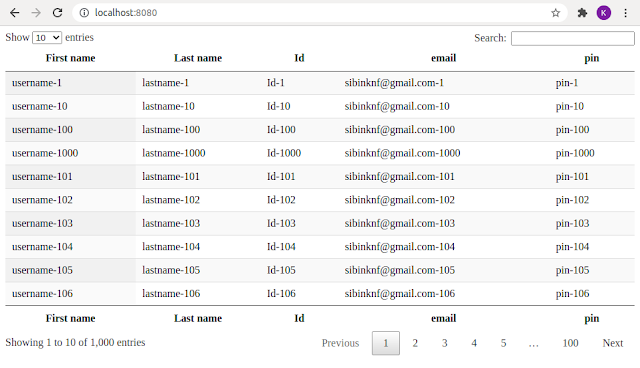Install Angular 10 CLI and Create a New Example App with Routing

Hello everyone, today we will discuss the Environment Setup required for Angular 10. To install Angular 10, we require the following − Nodejs Npm Angular CLI IDE for writing your code Step 1:Install Node.js To check if node.js is installed on your system, type node -v in the terminal. This will help you see the version of node.js currently installed on your system. sibinmuhammed@ladmin-knf:~$ node -v v12.18.4 If it does not print anything, install node.js on your system. To install node.js, go to the homepage, https://nodejs.org/en/download/ of node.js, and install the package based on your OS. Based on your OS, install the required package. Once node.js is installed, npm will also get installed along with it. To check if npm is installed or not, type npm –v in the terminal as given below. It will display the version of the npm . sibinmuhammed@ladmin-knf:~$ npm -v 6.14.8 Step 2 — Installing Angular CLI 10...