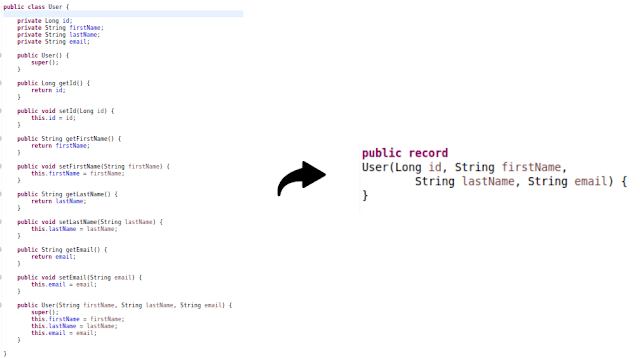Java, Helidon SE get URL query string parameters example

Hello everyone, Today, we will show you how to create a simple REST API with Helidon SE 2.5.0 and Java 17 and how to get URL query string parameters. Quick Overview: Helidon SE is designed to be a microframework that fortifies the reactive programming model. Helidon SE features three core APIs to engender a microservice -- a web server, configuration, and security -- for building microservices-predicated applications. Helidon's web server is an asynchronous and reactive API that runs on top of Netty. The WebServer interface includes support for configuration, routing, error handling, and building metrics and health endpoints. The Config loads and processes configuration properties(application.properties or application.yaml) in key/value format. The Security class provides support for authentication, sanction, and audit. Query parameters are a defined set of parameters affixed to the end of a url. They are exte...