Spring Boot + Google Cloud Vision Example
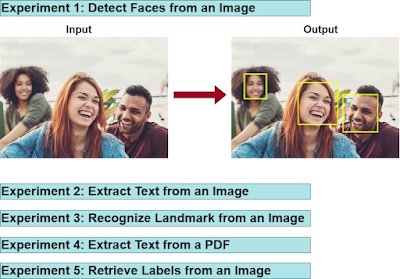
In this section, we will take a look at how to integrate Google Cloud Vision with Spring Boot. We will do following experiments with Google Cloud Vision & Spring Boot. Detect Faces from an Image Extract Text from an Image Recognize Landmark from an Image Extract Text from a PDF Retrieve Labels from an Image 1. Create a GCP Project First, Sign into the Google console at https://console.cloud.google.com . You can create a new project by first selecting the project dropdown in the top left and selecting " New Project ". Next, specify your GCP Project name and Project ID . Then Click on the " CREATE " button. Copy " Project ID " and keep it for future purposes. 2. Enable Cloud Vision API From cloud console, search for " Cloud Vision API " like below and click on " Cloud Vision API " button. Next, click on " ENABLE " button, 3. Create a service account key First choose " IAM & Admin " and then click on ...