Integrate Laravel with Google Cloud Storage for file upload, listing, downloading, and deleting
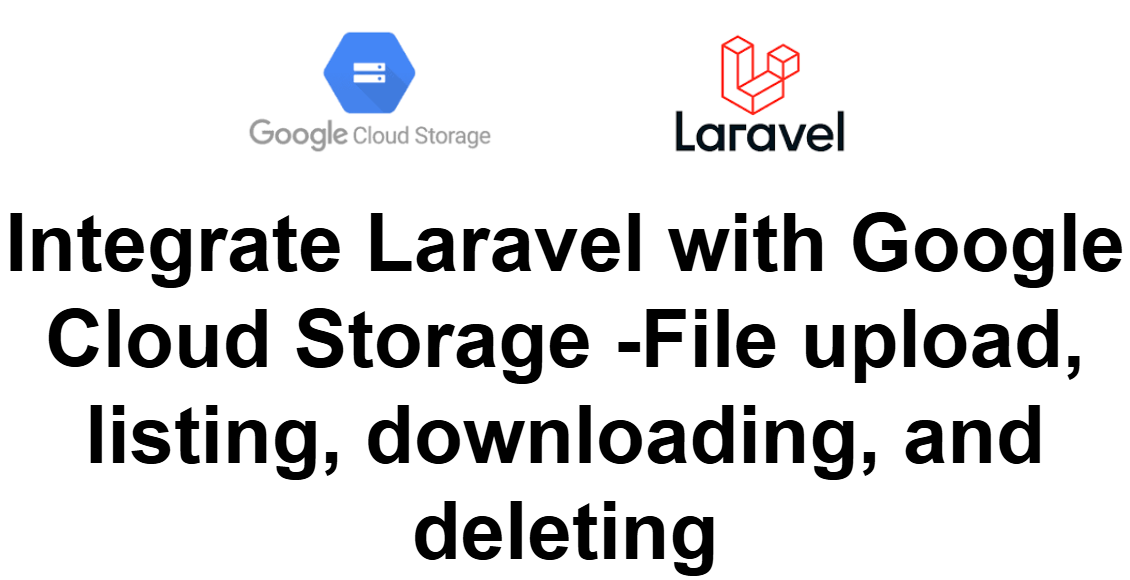
To integrate Laravel with Google Cloud Storage for file upload, listing, downloading, and deleting, you can follow these steps: 1. Install Required Packages First, install the Google Cloud Storage package for Laravel. You can use google/cloud-storage and laravel/filesystem to handle cloud storage integration. Run the following command in your Laravel project: composer require google/cloud-storage Then, install the league/flysystem-google-cloud-storage package, which provides an adapter for Laravel’s filesystem: composer require league/flysystem-google-cloud-storage 2. Configure Google Cloud Storage Next, configure your Google Cloud Storage credentials. Create a Google Cloud Storage Bucket if you don’t have one already. Generate a Service Account Key from Google Cloud Console: Go to the Google Cloud Console . Navigate to IAM & Admin > Service Accounts . Create a new service account and assign it the Storage Object Admin role. Download the generated JSON key file. Store th...



