Google Cloud Spanner + Spring Boot - Build REST CRUD APIs
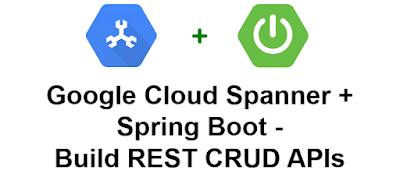
In this section, we will learn how to build REST CRUD APIs with Spring Boot, and Google Cloud Spanner. 1. A little bit of Background Google Cloud Spanner Fully managed relational database with unlimited scale, strong consistency, and up to 99.999% availability. More Info - click here! Spring Boot Spring Boot makes it easy to create stand-alone, production-grade Spring-based Applications that you can "just run". More Info - click here! 2. Create a GCP Project First, Sign into the Google console at https://console.cloud.google.com . You can create a new project by first selecting the project dropdown in the top left and selecting " New Project ". Next, specify your GCP Project name and Project ID . Then Click on the " CREATE " button. Copy " Project ID " and keep it for future purposes. 3. Initialize Cloud Spanner From cloud console, search for " Spanner " like below and click on " Spanner " button. Next, click on "...