Deploying a Spring Boot application on Google Cloud Compute Engine (VM)
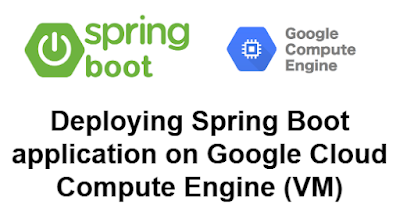
In this section, we will learn how to deploy Spring Boot application in Google Cloud Compute Engine. 1. A little bit of Background Google Cloud Compute Engine Secure and customizable compute service that lets you create and run virtual machines on Google’s infrastructure. More Info - click here! Spring Boot Spring Boot makes it easy to create stand-alone, production-grade Spring-based Applications that you can "just run". More Info - click here! 2. Creating a simple spring boot web application First, open the Spring initializr https://start.spring.io/ Then, Provide the Group and Artifact name. We have provided Group name com.knf.dev.demo and Artifact spring-boot-hello-world . Here I selected the Maven project - language Java 11 - Spring Boot 2.7.8 and add Spring web dependency . Then, click on the Generate button. When we click on the Generate button, it starts packing the project in a...