Laravel and Angular: Creating a Full-Stack CRUD Application
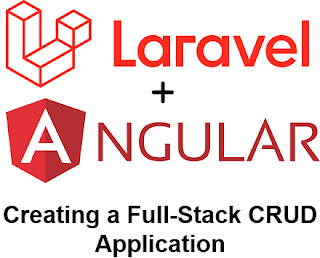
To build a full-stack application using Laravel (PHP backend) and Angular (frontend), we will implement a basic CRUD (Create, Read, Update, Delete) application. In this example, the backend will manage a list of users, and the frontend will interact with this backend via HTTP requests. Step 1: Backend - Laravel 1.1 Install Laravel First, create a new Laravel project using Composer. composer create - project --prefer-dist laravel/laravel laravel-angular-crud After installing, navigate to the project directory: cd laravel-angular-crud 1.2 Set Up Database Create a MySQL database (e.g., laravel_angular_crud ) and update the .env file in the root of your Laravel project to reflect the database connection. DB_CONNECTION =mysql DB_HOST = 127.0 . 0.1 DB_PORT = 3306 DB_DATABASE =laravel_angular_crud DB_USERNAME =root DB_PASSWORD = Run the migration to set up the default tables (optional, for user authentication): php artisan migrate 1.3 Create a Model and Migration for Users Now, we’ll...
