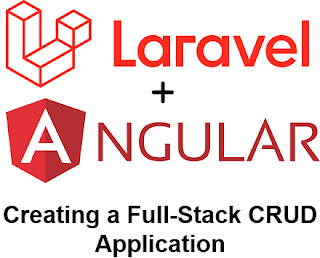React Native Spring Boot: Full-stack CRUD example

Here's a full-stack CRUD example using React Native as the front-end and Spring Boot 3 as the back-end. This example covers the setup and integration to manage tasks in a simple to-do list application. 1. Spring Boot Back-End Add Dependencies to pom.xml <dependencies> <dependency> <groupId> org.springframework.boot </groupId> <artifactId> spring-boot-starter-web </artifactId> </dependency> <dependency> <groupId> org.springframework.boot </groupId> <artifactId> spring-boot-starter-data-jpa </artifactId> </dependency> <dependency> <groupId> com.h2database </groupId> <artifactId> h2 </artifactId> <scope> runtime </scope> </dependency> </dependencies> Configure H2 Database in application.properties spring .datasource .url =jdbc: h2 :mem:tasksdb spring .datasourc...