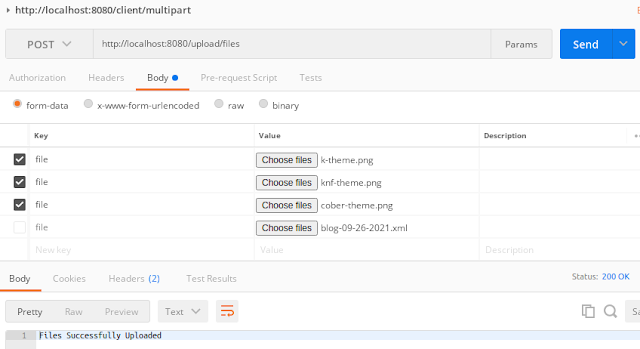Spring Boot, Thymeleaf - File Upload, Download & Delete - Example

Hello everyone, Hope you are doing well. In this post, will learn how to upload, download, and delete the file with Spring Boot and Thymeleaf. You could download the source code from our GitHub repository. Backend Project Directory Maven [Pom.xml] A Project Object Model or POM is the fundamental unit of work in Maven. It is an XML file that contains information about the project and configuration details utilized by Maven to build the project. < project xmlns ="http://maven.apache.org/POM/4.0.0" xmlns: xsi ="http://www.w3.org/2001/XMLSchema-instance" xsi :schemaLocation ="http://maven.apache.org/POM/4.0.0 http://maven.apache.org/maven-v4_0_0.xsd" > < modelVersion >4.0.0</ modelVersion > < groupId >com.knf.dev.demo</ groupId > < artifactId >spring-thymeleaf-file-upload-download</ artifactId > < version >1.0</ version > < parent > < groupId >or...