Deploy a Spring Boot Application on Azure App Service Using GitHub Actions CI/CD
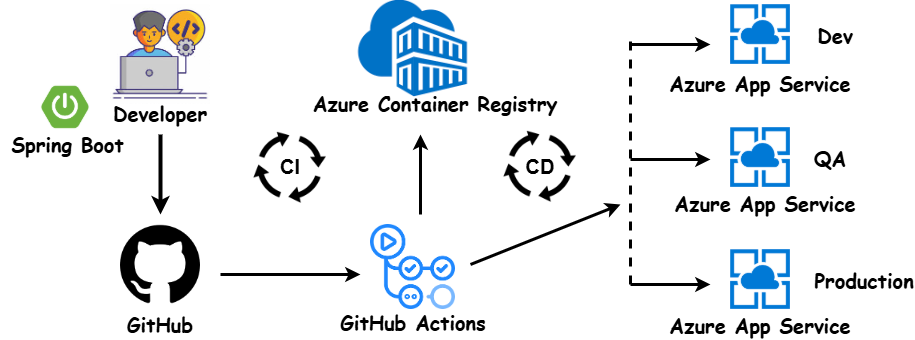
Follow this step-by-step guide to deploy your Spring Boot application to Azure App Service using GitHub Actions for seamless CI/CD. Here is the general architecture diagram that we will be deploying. Step 1: Prerequisites Set Up Azure Resources: Azure App Service: Create an App Service instance for your application. Azure Container Registry (ACR): Create a registry for storing your application’s container image. Prepare Your GitHub Repository: Ensure your Spring Boot application source code is in a GitHub repository. Include a Dockerfile in your project for containerization (see Step 2). Install Azure CLI: Download and install Azure CLI . Log in to Azure: az login Enable Admin User in ACR: Go to the Azure portal > ACR > Settings > Access Keys. Enable Admin user and note down the username and password . Step 2: Add a Dockerfile Navigate to the root of your Spring Boot application project. Create a Dockerfile with the following content: FROM eclipse-temurin: 17 -jdk-a...