CakePHP - Environment Setup - Ubuntu
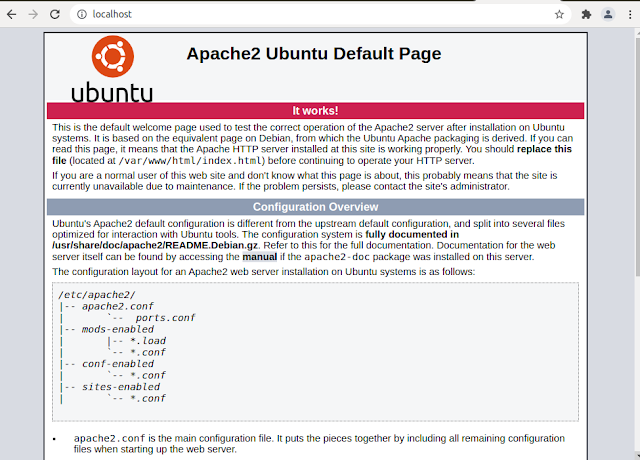
Hello everyone, In this tutorial, we will set up a CakePHP development environment in Ubuntu. We’ll install Apache2 HTTP, MariaDB, PHP 7.2, Composer and CakePHP in order to provide you with the tools necessary for developing web applications with CakePHP . Step 1 — Install Apache2 HTTP Apache is available within Ubuntu’s default software repositories, making it possible to install it using conventional package management tools. Let’s begin by updating the local package index to reflect the latest upstream changes: $ sudo apt-get update && sudo apt-get -y upgrade Then, install the apache2 package: $ sudo apt install apache2 After installing Apache2, the commands below can be used to stop, start and enable Apache2 service to always start up with the server boots. $ sudo systemctl stop apache2.service $ sudo systemctl start apache2.service $ sudo systemctl enable apache2.service Confirm whether apache is successfully installed on your m...
