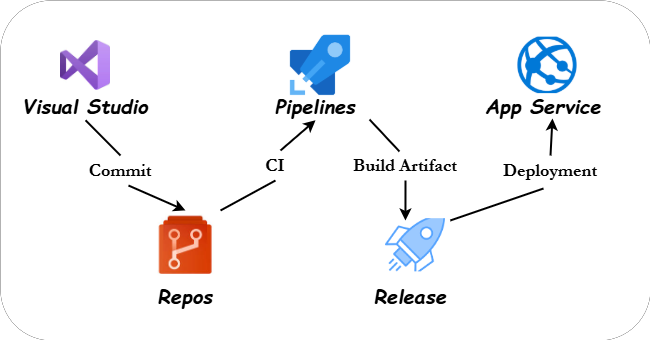Angular on Azure App Service & Spring Boot Microservices on AKS with CI/CD, Helm, Azure DevOps, Prometheus, Grafana & Log Analytics: End-to-End Deployment
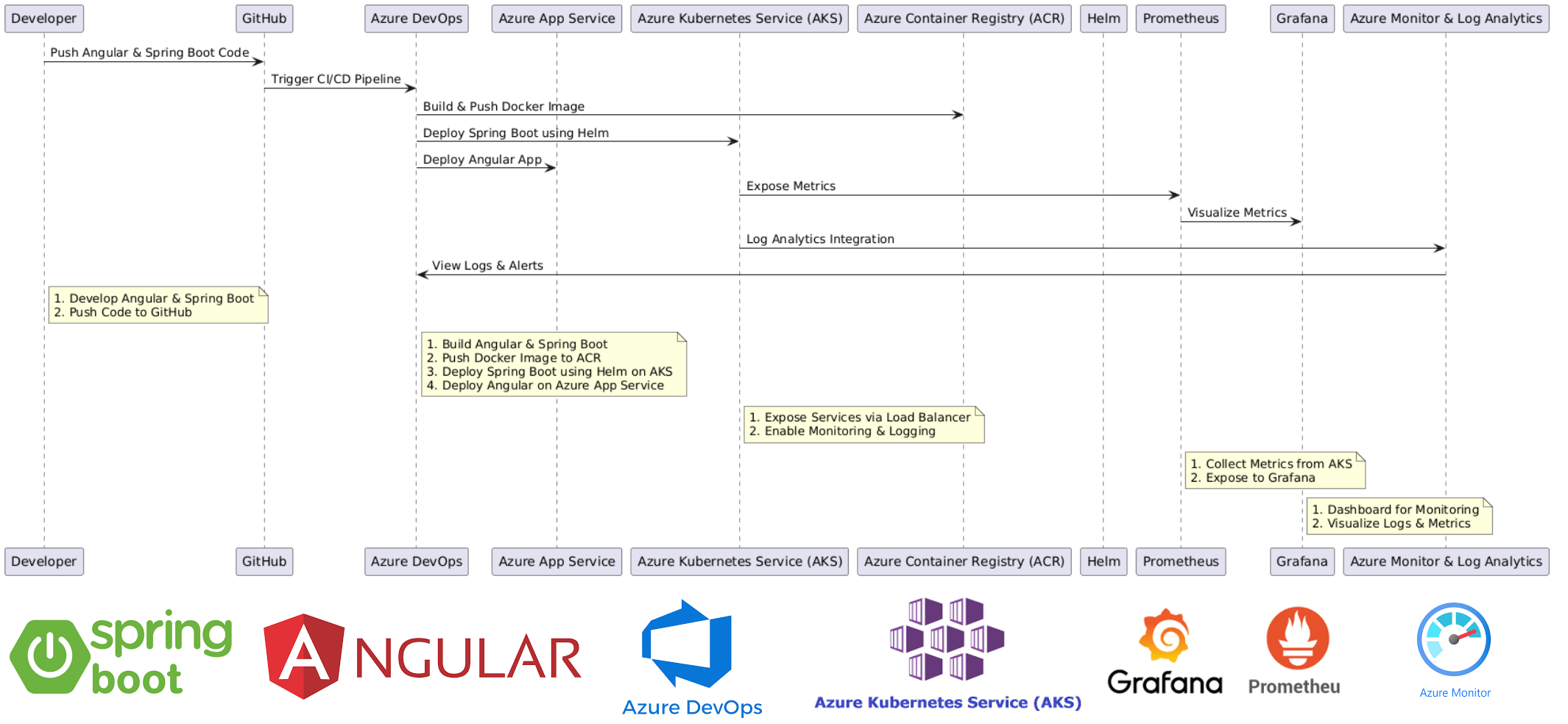
This diagram represents the end-to-end deployment workflow of an Angular frontend and Spring Boot microservices on Azure using Azure DevOps, Kubernetes, Helm, Prometheus, and Grafana . Key Flow: Code Development & Push: Developer writes Angular & Spring Boot code and pushes it to GitHub . CI/CD with Azure DevOps: GitHub triggers a CI/CD pipeline in Azure DevOps, which builds the project and pushes the Docker image to Azure Container Registry (ACR) . Deployment: Spring Boot microservices are deployed on Azure Kubernetes Service (AKS) using Helm . The Angular frontend is deployed on Azure App Service . Monitoring & Logging: Prometheus collects metrics from AKS and sends them to Grafana for visualization. Azure Monitor & Log Analytics track logs and alerts. This ensures automated deployments, monitoring, and logging for a production-ready cloud environment. End-to-End Deployment Guide Overview This guide covers the complete deployment of: Angular on Azure App S...