Spring AI: Build AI-Driven Applications with Spring Boot and Azure OpenAI
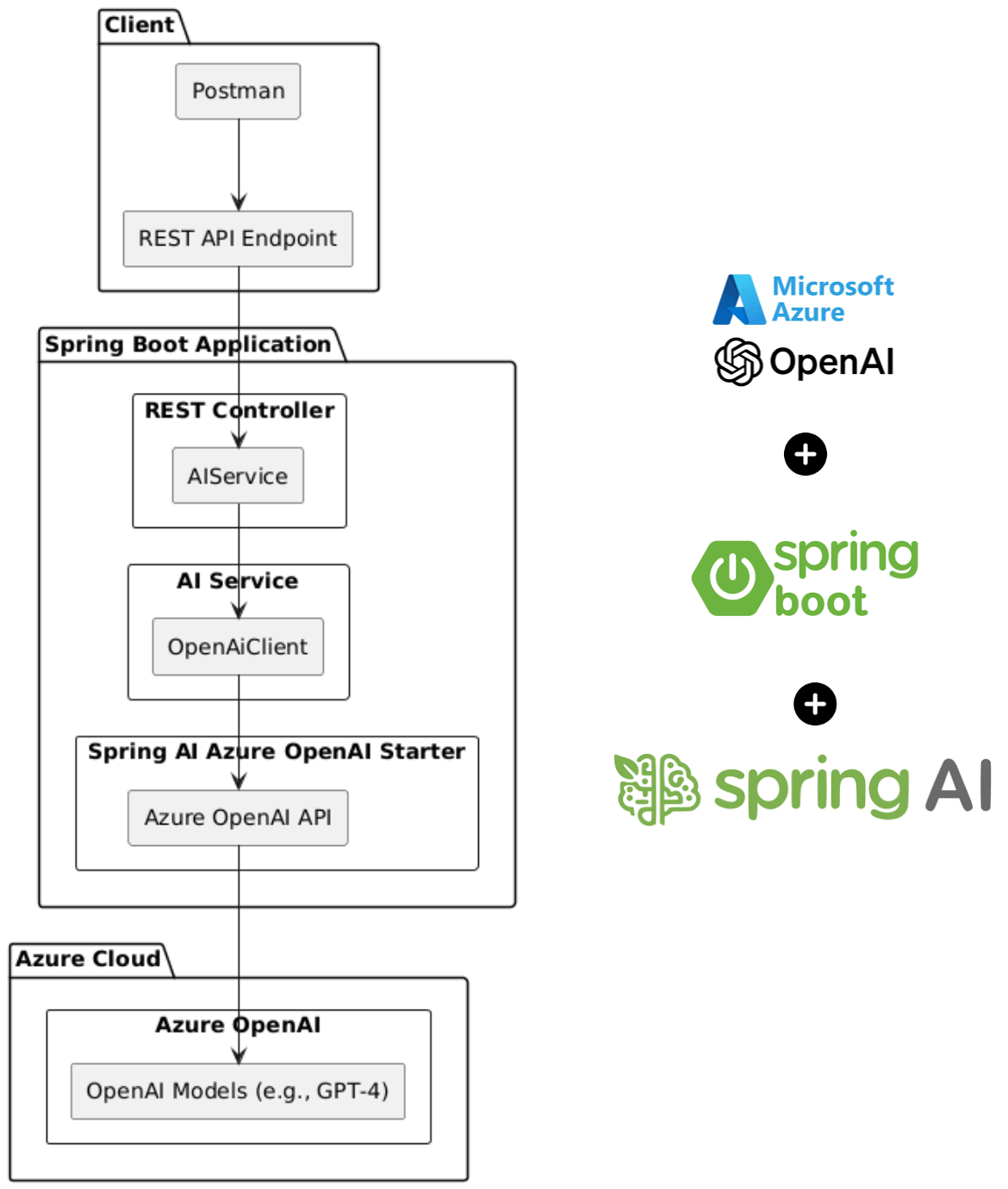
The flow of interaction: Postman sends a request to the REST API. The REST Controller delegates the request to the AI Service . The AI Service uses the OpenAiClient (provided by Spring AI Azure OpenAI Starter) to call the Azure OpenAI API . The Azure OpenAI API interacts with the underlying AI models to generate a response, which is sent back to the client. Tools and Technologies Overview Spring Boot : A Java-based framework for building production-ready applications quickly and efficiently. Azure OpenAI : A cloud-based AI service providing access to advanced language models such as GPT-3.5 and GPT-4. Spring AI Azure OpenAI Starter : A Spring Boot starter that simplifies integration with Azure OpenAI services. Maven : A build automation tool for managing dependencies and building the project. Postman : A tool for testing REST APIs during development. Artificial Intelligence (AI) is revolutionizing how applications are built, offering intelligent features like natural language proc...
