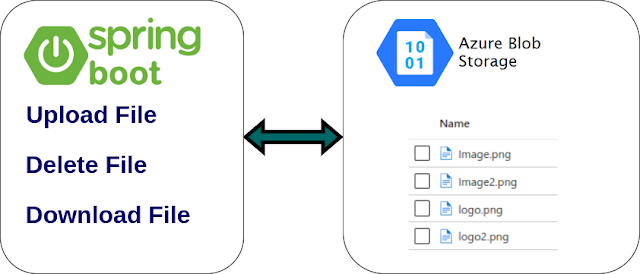Integrate Laravel with Azure Blob Storage for file upload, listing, downloading, and deleting

To integrate Laravel with Azure Blob Storage for file upload, listing, downloading, and deleting, you can use the Microsoft Azure Storage Blob SDK for PHP or configure Laravel to use Azure Blob Storage as a filesystem driver. Steps to Use Azure Blob Storage in Laravel: 1. Install Required Packages First, install the Azure Blob Storage PHP SDK and Flysystem Azure adapter: composer require microsoft/azure-storage- blob league/flysystem-azure- blob 2. Configure Azure Blob Storage in Laravel Add Azure Blob Storage configuration to your Laravel project. In config/filesystems.php , add a new disk for Azure: 'disks' => [ // Other disks... 'azure' => [ 'driver' => 'azure' , 'endpoint' => env( 'AZURE_ENDPOINT' , 'https://<account_name>.blob.core.windows.net' ), 'name' => env( 'AZURE_STORAGE_ACCOUNT' ), 'key' => env( 'AZURE_...