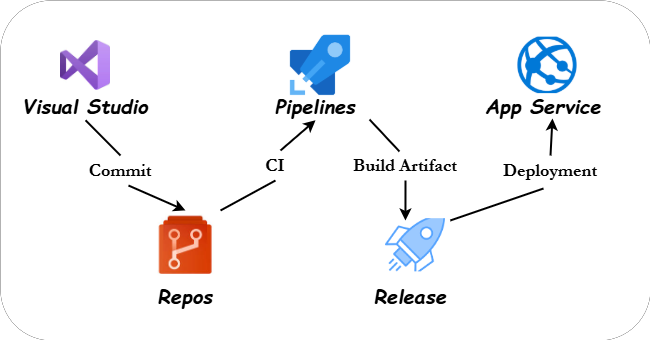Deploy a .NET Core Application on Azure App Service Using GitHub Actions CI/CD

Here's a step-by-step guide for deploying a .NET Core application to Azure App Service using GitHub Actions for CI/CD: Here is the general architecture diagram that we will be deploying. Step 1: Prerequisites Set Up Azure Resources : Log in to the Azure portal. Create an Azure App Service for hosting the application. Create an Azure Container Registry (ACR) to store your container images. Set Up Your GitHub Repository : Ensure your .NET Core application is hosted in a GitHub repository. Include a Dockerfile in the root of your project for containerization (example provided in Step 2). Install Azure CLI (if not already installed): Download and install the Azure CLI . Login to Azure CLI : az login Step 2: Add a Dockerfile to Your Project Navigate to the root of your .NET Core application. Create a Dockerfile for containerizing your application: FROM mcr.microsoft.com/dotnet/aspnet: 6.0 AS base WORKDIR /app EXPOSE 80 FROM mcr.microsoft.com/dotnet/sdk: 6.0 AS build WORKD...