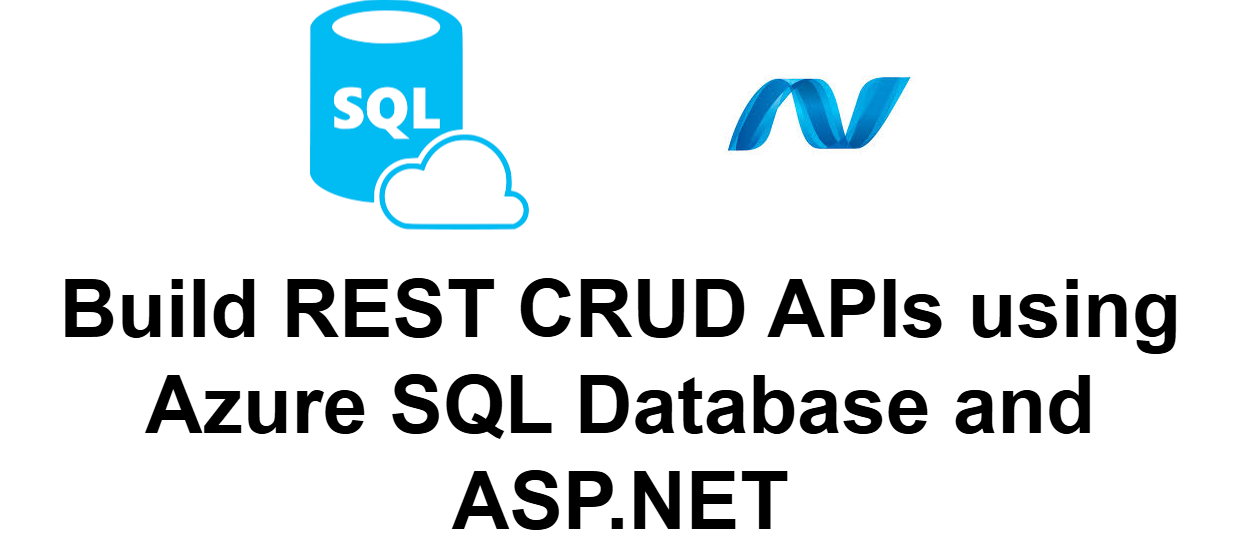Deploy .NET Core Application on Azure App Service Using Azure DevOps CI/CD
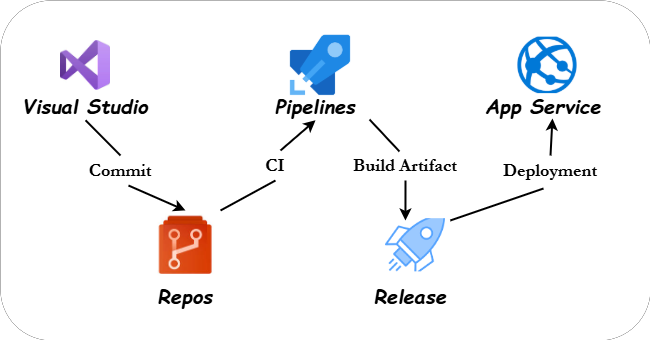
This guide provides a comprehensive, step-by-step process for deploying a .NET Core application to Azure App Service using Azure DevOps for Continuous Integration (CI) and Continuous Deployment (CD). It covers essential steps, starting from creating an Azure App Service, setting up an ASP.NET Core project in Visual Studio, and pushing the code to Azure Repos, to configuring automated build and deployment pipelines in Azure DevOps. By the end of this guide, you'll have a fully automated deployment pipeline that allows for seamless code integration and deployment of your .NET Core application to Azure, enhancing development efficiency and reliability. Here is the general architecture diagram that we will be deploying. 1. Create Azure App Service To host your .NET Core application, you first need to create an Azure App Service . Steps: Login to Azure Portal : Go to the Azure Portal and sign in with your Azure account. Create a New App Service : In the left sidebar, click on Create a ...