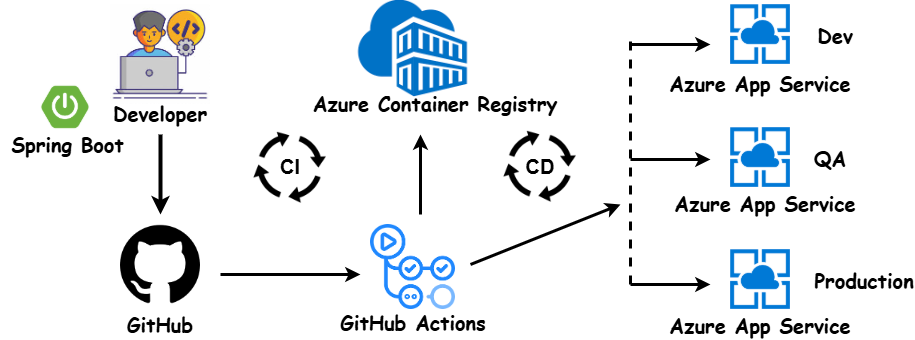Deploy a Spring Boot Application on Azure App Service Using GitHub Actions CI/CD
Follow this step-by-step guide to deploy your Spring Boot application to Azure App Service using GitHub Actions for seamless CI/CD.
Here is the general architecture diagram that we will be deploying.
Step 1: Prerequisites
Set Up Azure Resources:
- Azure App Service: Create an App Service instance for your application.
- Azure Container Registry (ACR): Create a registry for storing your application’s container image.
Prepare Your GitHub Repository:
- Ensure your Spring Boot application source code is in a GitHub repository.
- Include a Dockerfile in your project for containerization (see Step 2).
Install Azure CLI:
- Download and install Azure CLI.
- Log in to Azure:
Enable Admin User in ACR:
- Go to the Azure portal > ACR > Settings > Access Keys.
- Enable Admin user and note down the username and password.
Step 2: Add a Dockerfile
- Navigate to the root of your Spring Boot application project.
- Create a
Dockerfilewith the following content:Replaceeclipse-temurin:17with your required JDK version if different. Adjustmvnwcommands based on your build process.
Step 3: Push Your Code to GitHub
- Add and commit your changes:
Step 4: Configure Azure Container Registry
Log in to ACR:
Get ACR Login Server:
Note down the
loginServer(e.g.,myregistry.azurecr.io).
Step 5: Create a GitHub Actions Workflow
- Create a
.github/workflows/ci-cd.ymlfile in your GitHub repository. - Add the following content:
Replace placeholders (<ACR_LOGIN_SERVER>,<IMAGE_NAME>,<DEV_APP_SERVICE_NAME>, etc.) with actual values.
Step 6: Configure GitHub Secrets
- In your GitHub repository, go to Settings > Secrets and Variables > Actions.
- Add the following secrets:
AZURE_ACR_USERNAME: Your ACR username.AZURE_ACR_PASSWORD: Your ACR password.AZURE_APP_SERVICE_PUBLISH_PROFILE_DEV: Publish profile for the DEV App Service.AZURE_APP_SERVICE_PUBLISH_PROFILE_QA: Publish profile for the QA App Service.AZURE_APP_SERVICE_PUBLISH_PROFILE_PROD: Publish profile for the PROD App Service.
Step 7: Test the CI/CD Pipeline
- Push a code change to the
mainbranch. - Monitor the Actions tab in GitHub for pipeline execution.
- Validate deployment in DEV, QA, and finally in PROD.
Step 8: Scale and Monitor the Application
Monitor Logs:
- Use the Azure portal or
az webapp logcommands to check application logs.
- Use the Azure portal or
Scale Resources:
- Scale your App Service Plan based on traffic requirements.
🎉 You’re Done! With this setup, your Spring Boot application is seamlessly deployed to Azure App Service with GitHub Actions handling the CI/CD workflow.
🌟 Master Microsoft Azure with Microsoft Azure in Action! 🌟
Dive into the world of cloud computing and supercharge your skills! This practical guide is packed with step-by-step tutorials, real-world use cases, and the latest Azure features to help you build, deploy, and manage scalable cloud apps like a pro. 🚀
🔥 Exclusive Deal Alert! Unlock amazing savings of 34% today! 🎉 Don’t miss this chance to learn Azure while saving big.
👇 Click now to claim your discount and start your Azure journey! 👇
👉 Grab Your 34% Discount Now!
Hurry—this offer won't last forever! ⏳