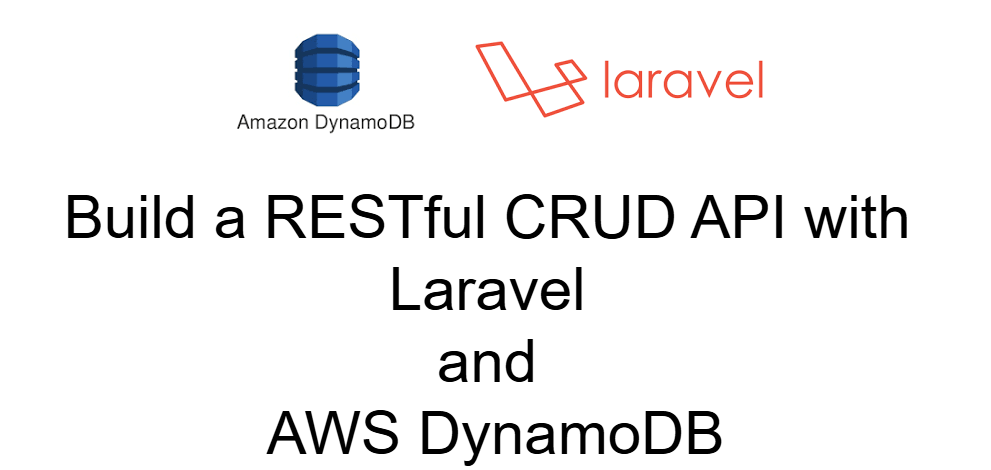Build a RESTful CRUD API with Laravel and AWS DynamoDB: A Step-by-Step Guide
To create a RESTful CRUD API with Laravel and AWS DynamoDB, you need to integrate DynamoDB into your Laravel application and implement basic CRUD (Create, Read, Update, Delete) functionality. Here's a general approach to set this up:
Prerequisites
- Laravel Application: Ensure you have a Laravel application installed.
- AWS Account: You need an AWS account with DynamoDB access.
- Composer AWS SDK for PHP: You need the AWS SDK for PHP, which Laravel can use.
Step-by-Step Guide
1. Install the AWS SDK for PHP
Run the following command to install the AWS SDK for PHP in your Laravel project:
2. Set up AWS Configuration
You need to configure your AWS credentials. You can either use environment variables or the config/services.php file in Laravel.
In .env, add your AWS credentials:
In config/services.php, add the following configuration:
3. Create a DynamoDB Service
Create a service class to interact with DynamoDB. This class will handle all CRUD operations.
Create a file: app/Services/DynamoDbService.php
4. Create a Controller
Next, create a controller to manage the RESTful CRUD endpoints.
Edit the controller: app/Http/Controllers/DynamoDbController.php
5. Define Routes
In the routes/api.php file, define the API routes:
6. Test the API
Now, you can test your CRUD API using Postman or any HTTP client. Make sure your DynamoDB table exists and has the appropriate schema (e.g., a primary key id).