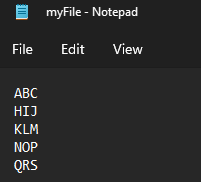How to read a file in Java with BufferedReader?
In this section, we will show you how to use java.io.BufferedReader to read content from a file.
1. Files.newBufferedReader (Java 8)
In Java 8, there is a new method Files.newBufferedReader(Paths.get("file")) to return a BufferedReader
myFile.txt
Main.java
import java.io.BufferedReader;
import java.io.IOException;
import java.nio.file.Files;
import java.nio.file.Paths;
public class Main {
public static void main(String[] args) {
StringBuilder stringBuilder = new StringBuilder();
try (BufferedReader bufferedReader = Files.newBufferedReader
(Paths.get("C:\\Users\\91807\\Desktop\\myFile.txt"))) {
// read line by line
String line;
while ((line = bufferedReader.readLine()) != null) {
stringBuilder.append(line).append("\n");
}
} catch (IOException e) {
System.err.format("IOException: %s%n", e);
}
System.out.println(stringBuilder);
}
}
Console Output:
ABC
HIJ
KLM
NOP
QRS2. BufferedReader
2.1 A classic BufferedReader with JDK 1.7 try-with-resources to auto close
the resources.
Main.java
import java.io.BufferedReader;
import java.io.FileReader;
import java.io.IOException;
public class Main {
public static void main(String[] args) {
try (FileReader reader = new FileReader
("C:\\Users\\91807\\Desktop\\myFile.txt");
BufferedReader bufferedReader = new BufferedReader(reader)) {
// read line by line
String line;
while ((line = bufferedReader.readLine()) != null) {
System.out.println(line);
}
} catch (IOException e) {
System.err.format("IOException: %s%n", e);
}
}
}
2.2 In the old style, we have to close everything manually.
import java.io.BufferedReader;
import java.io.FileReader;
import java.io.IOException;
public class Main {
public static void main(String[] args) {
BufferedReader br = null;
FileReader fr = null;
try {
fr = new FileReader("C:\\Users\\91807\\Desktop\\myFile.txt");
br = new BufferedReader(fr);
// read line by line
String line;
while ((line = br.readLine()) != null) {
System.out.println(line);
}
} catch (IOException e) {
System.err.format("IOException: %s%n", e);
} finally {
try {
if (br != null)
br.close();
if (fr != null)
fr.close();
} catch (IOException ex) {
System.err.format("IOException: %s%n", ex);
}
}
}
}