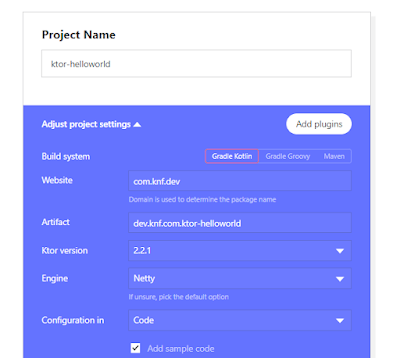Ktor Hello World Example
In the section, we will create a project for Hello Word Example.
Step 1: Open Ktor Initializr https://start.ktor.io/
Step 2: Provide the Project Name We have provided ktor-helloworld.
Step 3: Provide the Website name. We have provided the com.knf.dev.
Step 4: Provide the Artifact Id. We have provided the dev.knf.com.ktor-helloworld.
Step 5: Click on the Add plugins button.
Step 6: Click on the Generate project button.
Step 7: Extract the ZIP file.
Step 8: Import the project folder
When the project imports successfully, it shows the following project directory in the Package Explorer section of the IDE.
Project Directory
Application.kt
When the application runs successfully, it shows a massage in the console, as shown in the following figure.
Step 8: Open the browser and invoke the URL https://localhost:8080. It returns a String that we have specified in the Routing.kt.