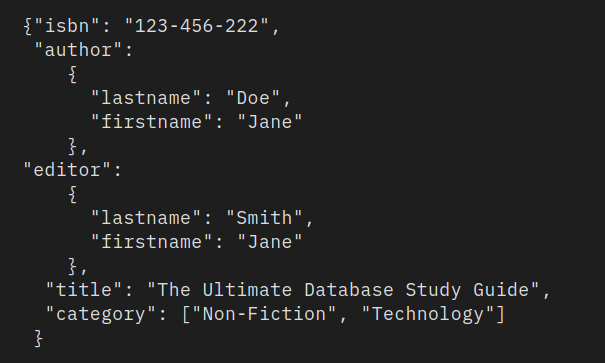5 ways to convert JSON to Java Object - Using Jackson, Gson, Genson, Moshi, & FastJson
Hello everyone, today we will show you how to convert JSON to Java Object using five different Java libraries which are listed below.
1. Jackson
2. Gson
3. Moshi
4. Genson
5 FastJson
In this example, we are going to convert the below JSON string to Java Object,
Sample JSON String
public class Json {
public static String json = "" + "{\"isbn\": \"123-456-222\", \n" + " \"author\": \n" + " {\n" + " \"lastname\": \"Doe\",\n" + " \"firstname\": \"Jane\"\n" + " },\n" + "\"editor\": \n" + " {\n" + " \"lastname\": \"Smith\",\n" + " \"firstname\": \"Jane\"\n" + " },\n" + " \"title\": \"The Ultimate Database Study Guide\", \n" + " \"category\": [\"Non-Fiction\", \"Technology\"]\n" + " }";}We'll use the following Root class with multiple fields as the object to deserialize throughout.
"Remember - The POJOs in java are useful in defining objects to increase their readability and reusability."
Root.java
import java.util.List;
public class Root { public String isbn; public Author author; public Editor editor; public String title; public List<String> category;
public String getIsbn() { return isbn; }
public void setIsbn(String isbn) { this.isbn = isbn; }
public Author getAuthor() { return author; }
public void setAuthor(Author author) { this.author = author; }
public Editor getEditor() { return editor; }
public void setEditor(Editor editor) { this.editor = editor; }
public String getTitle() { return title; }
public void setTitle(String title) { this.title = title; }
public List<String> getCategory() { return category; }
public void setCategory(List<String> category) { this.category = category; }
@Override public String toString() { return "Root [isbn=" + isbn + ", author=" + author + ", editor=" + editor + ", title=" + title + ", category=" + category + "]"; }
public Root() { super(); }
public Root(String isbn, Author author, Editor editor, String title, List<String> category) { super(); this.isbn = isbn; this.author = author; this.editor = editor; this.title = title; this.category = category; }}Editor.java
public class Editor {
public String lastname; public String firstname;
public String getLastname() { return lastname; }
public void setLastname(String lastname) { this.lastname = lastname; }
public String getFirstname() { return firstname; }
public void setFirstname(String firstname) { this.firstname = firstname; }
public Editor(String lastname, String firstname) { super(); this.lastname = lastname; this.firstname = firstname; }
public Editor() { super(); }
@Override public String toString() { return "Editor [lastname=" + lastname + ", firstname=" + firstname + "]"; }}Author.java
public class Author { public String lastname; public String firstname;
public String getLastname() { return lastname; }
public void setLastname(String lastname) { this.lastname = lastname; }
public String getFirstname() { return firstname; }
public void setFirstname(String firstname) { this.firstname = firstname; }
public Author(String lastname, String firstname) { super(); this.lastname = lastname; this.firstname = firstname; }
public Author() { super(); }
@Override public String toString() { return "Author [lastname=" + lastname + ", firstname=" + firstname + "]"; }}If you want to use Jackson add the following dependencies:
<dependency> <groupId>com.fasterxml.jackson.core</groupId> <artifactId>jackson-databind</artifactId> <version>2.13.0</version></dependency>If you want to use Genson add the following dependencies:
<dependency> <groupId>com.owlike</groupId> <artifactId>genson</artifactId> <version>1.6</version> </dependency>If you want to use Moshi add the following dependencies:
<dependency> <groupId>com.squareup.moshi</groupId> <artifactId>moshi</artifactId> <version>1.9.2</version> </dependency> <dependency> <groupId>com.squareup.moshi</groupId> <artifactId>moshi-adapters</artifactId> <version>1.9.2</version></dependency>If you want to use FastJson add the following dependencies:
<dependency> <groupId>com.alibaba</groupId> <artifactId>fastjson</artifactId> <version>1.2.79</version></dependency>If you want to use Gson add the following dependencies:
<dependency> <groupId>com.google.code.gson</groupId> <artifactId>gson</artifactId> <version>2.8.5</version></dependency>Print the values on the system console and verify the results,
import java.io.IOException;import com.alibaba.fastjson.JSON;import com.fasterxml.jackson.databind.ObjectMapper;import com.google.gson.Gson;import com.owlike.genson.Genson;import com.squareup.moshi.JsonAdapter;import com.squareup.moshi.Moshi;
public class DemoApplication {
public static void main(String[] args) throws IOException {
// Using Jackson ObjectMapper objectMapper = new ObjectMapper(); Root root1 = objectMapper.readValue(Json.json, Root.class); System.out.println(root1);
// Using Moshi Moshi moshi = new Moshi.Builder().build(); JsonAdapter<Root> jsonAdapter = moshi.adapter(Root.class); Root root2 = jsonAdapter.fromJson(Json.json); System.out.println(root2);
// Using Gson Gson gson = new Gson(); Root root3 = gson.fromJson(Json.json, Root.class); System.out.println(root3);
// Using Genson Root root4 = new Genson().deserialize(Json.json, Root.class); System.out.println(root4);
// Using Fast JSON Root root5 = JSON.parseObject(Json.json, Root.class); System.out.println(root5); }}Console Output:
Root [isbn=123-456-222, author=Author [lastname=Doe, firstname=Jane], editor=Editor [lastname=Smith, firstname=Jane], title=The Ultimate Database Study Guide, category=[Non-Fiction, Technology]]
Root [isbn=123-456-222, author=Author [lastname=Doe, firstname=Jane], editor=Editor [lastname=Smith, firstname=Jane], title=The Ultimate Database Study Guide, category=[Non-Fiction, Technology]]
Root [isbn=123-456-222, author=Author [lastname=Doe, firstname=Jane], editor=Editor [lastname=Smith, firstname=Jane], title=The Ultimate Database Study Guide, category=[Non-Fiction, Technology]]
Root [isbn=123-456-222, author=Author [lastname=Doe, firstname=Jane], editor=Editor [lastname=Smith, firstname=Jane], title=The Ultimate Database Study Guide, category=[Non-Fiction, Technology]]
Root [isbn=123-456-222, author=Author [lastname=Doe, firstname=Jane], editor=Editor [lastname=Smith, firstname=Jane], title=The Ultimate Database Study Guide, category=[Non-Fiction, Technology]]